How To Crack Windows Login Password
How to bypass Windows countersign without resetting or changing the current password
Have you forgotten the administrator password and need to login to Windows without changing or deleting the current password? A brute-force attack could exist performed to discover out your password but that is the almost time consuming approach. In this tutorial we'll bear witness you 3 unproblematic mode to rapidly bypass Windows x/8/7/Vista/XP countersign without irresolute or resetting the password.
Method 1: Create a New Admin Account without Logging in
Resetting a forgotten password can cause the loss of EFS encrypted files and stored credentials that are encrypted with the old password. If yous want to admission a locked PC without modifying any existing user, the best way is to create a new admin account before logging in to Windows. This method is besides useful when your user profile is corrupted or no user shown at the login screen.
-
Boot from Windows installation DVD. When the Install Windows screen appears, click "Repair your computer" at the bottom left.

-
If you are using a Windows ten/viii install disk, select Troubleshoot > Advanced Options > Command Prompt.
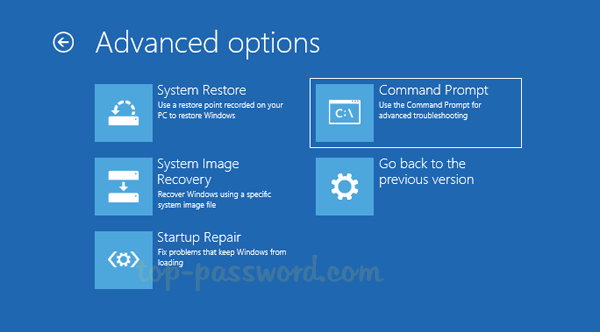
If y'all are using a Windows seven install disk, click Command Prompt under System Recovery Options.
-
When you see a Command Prompt, blazon the following commands and press Enter.
copy d:\windows\system32\sethc.exe d:\ copy /y d:\windows\system32\cmd.exe d:\windows\system32\sethc.exe
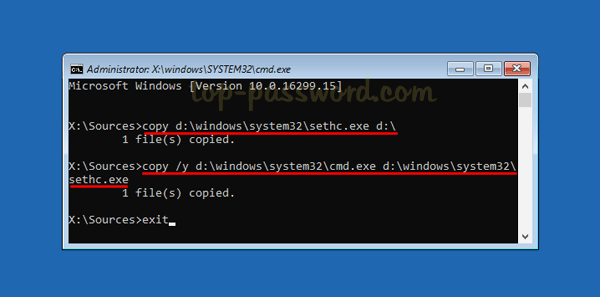
- In one case that'southward finished, restart the figurer and remove the install disk.
-
After yous come across the logon screen, printing the SHIFT primal five times. Voila! The Command Prompt opens and you tin run the post-obit commands to create a new admin account.
cyberspace user {user_name} /add net localgroup administrators {user_name} /add together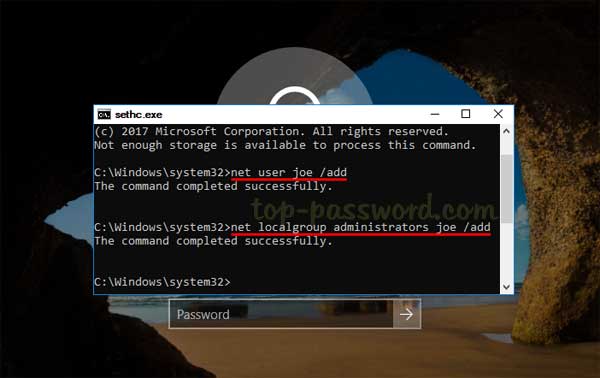
- Reboot and you tin and then log in to your Windows estimator with the new admin account.
Method ii: Turn on Automatic Login
Every time y'all boot your computer, information technology volition terminate at the login screen, waiting for y'all to enter (or click on) your login name and enter your countersign. If y'all're the sole user of your PC, typing your user password becomes a pure waste of fourth dimension. Here'southward how to configure your computer to automatically bypass Windows login screen, without removing or clearing your current countersign.
-
Press the Windows key + R to launch the Run command box. Type netplwiz and hit Enter.
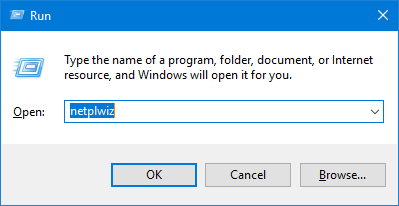
-
In the User Accounts dialog box, select the user you desire to automatically log in to, and uncheck the option "Users must enter a user name and a countersign to utilise this computer". Click OK.

-
Type the countersign of your chosen account and confirm it.
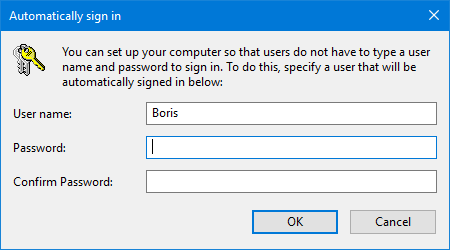
- The adjacent fourth dimension you start Windows, information technology volition bypass the login screen and automatically logged in with the user yous just selected.
Method 3: Bypass Windows Password with PCUnlocker
Besides resetting Windows user password, PCUnlocker also allows you to bypass Windows password through temporarily changing the Windows kernel on the fly. The password bypass procedure doesn't overwrite your old password and make whatever permanent changes to your files.
- Download PCUnlocker on a computer that yous tin can access. Extract contents of the cipher file to the desktop. You lot will see the ISO file in the extracted files. Next, use the ISO2Disc tool to put the ISO file either on a CD or USB flash drive and make information technology bootable.
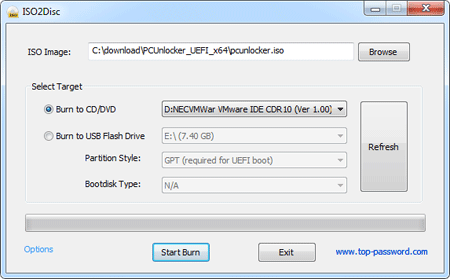
- Insert the CD or USB drive into your locked reckoner and boot from it. Brand sure you lot change the boot priority within the BIOS so the CD/USB bulldoze is the first kick option.
-
In one case the PCUnlocker screen appears, cull the SAM registry for the Windows installation you desire to get into. Then click on the Options button and select Featherbed Windows Password.
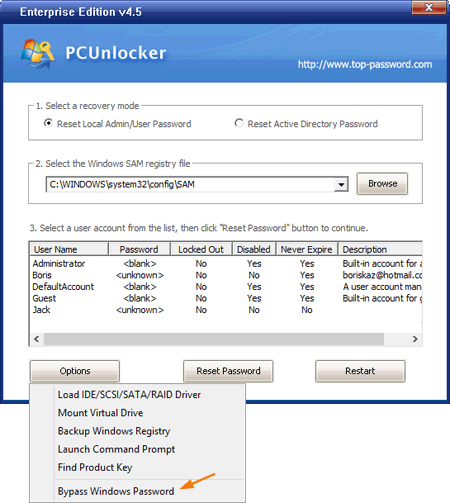
-
Now the password bypass is gear up, click OK to confirm and brainstorm.
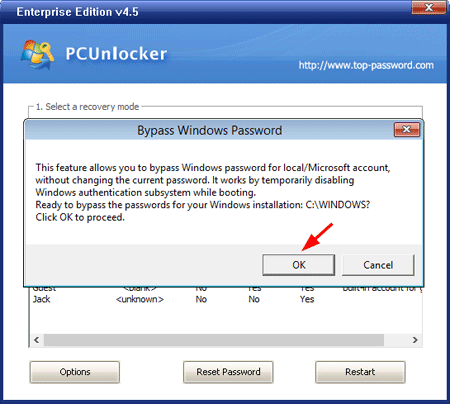
-
Click OK and reboot the estimator. Remove the CD/USB bulldoze and so the computer won't boot to PCUnlocker once again.
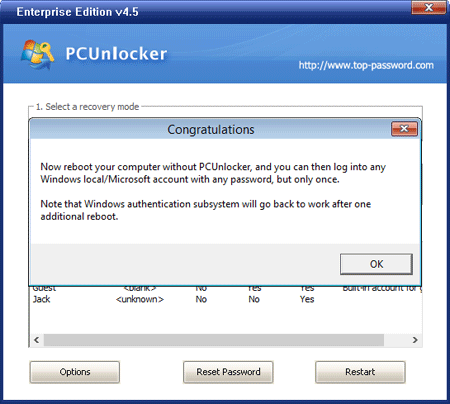
- When y'all come to the login screen, you can log in to any Windows business relationship by inbound any password. Because the above procedure doesn't modify the SAM database, you will over again exist prompted to enter your old password if you lot reboot over again without using PCUnlocker.
Related Articles

Source: https://www.top-password.com/guide/bypass-windows-password.html
Posted by: alanizyoutims.blogspot.com

0 Response to "How To Crack Windows Login Password"
Post a Comment